September 01, 2020 | 11:58
Education
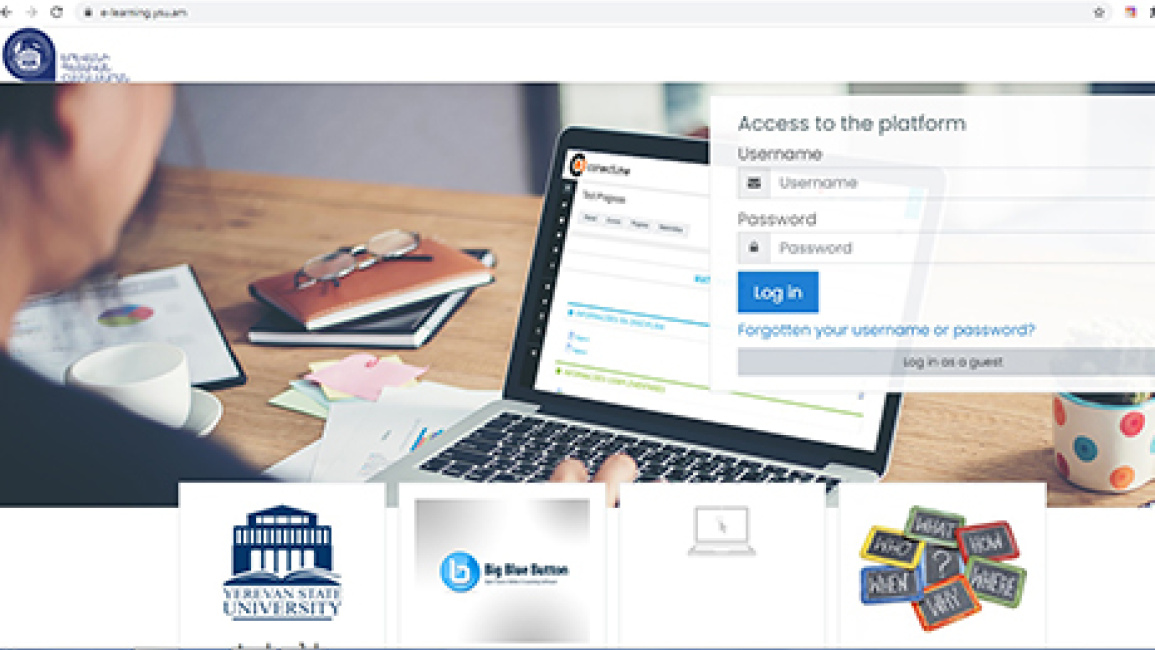
Enter the university e-mail address and password on the right side of the window opened by entering the e-learning.ysu.am website.
After completing the above steps, the student's personal page will open.
Information on the courses provided on the opened page can be found in the "Course overview" section.
You need to click on the relevant link to get acquainted with the content of each course, tasks and other materials, as well as to participate in the video lessons.
To participate in online video classes, click on the "Zoom" meeting link at the specified time, after which it will be connected immediately.