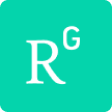Reservation of rooms of N 501 and N 503 reading halls for group discussions
Reservation of rooms can be done in 2 ways: online or on-site.
There are three rooms in reading hall N 501 and 2 rooms in N 503, which are designed for up to 8 and up to 15 people, respectively.
In case of online reservation, it is necessary to log in to the YSU “Registrar” system user page at reg.ysu.am. After logging in, click on the “Audience/hall reservation” button. The halls are presented in the opened window. To get information about the halls, click on the “Details” button. To make a reservation, it is necessary to click on the button of the corresponding hall and fill in the necessary data: reservation day, time, number of participants, etc.
After the employee’s confirmation, the hall will be reserved.
To make a reservation on-site, it is necessary to approach the corresponding reading hall employee.